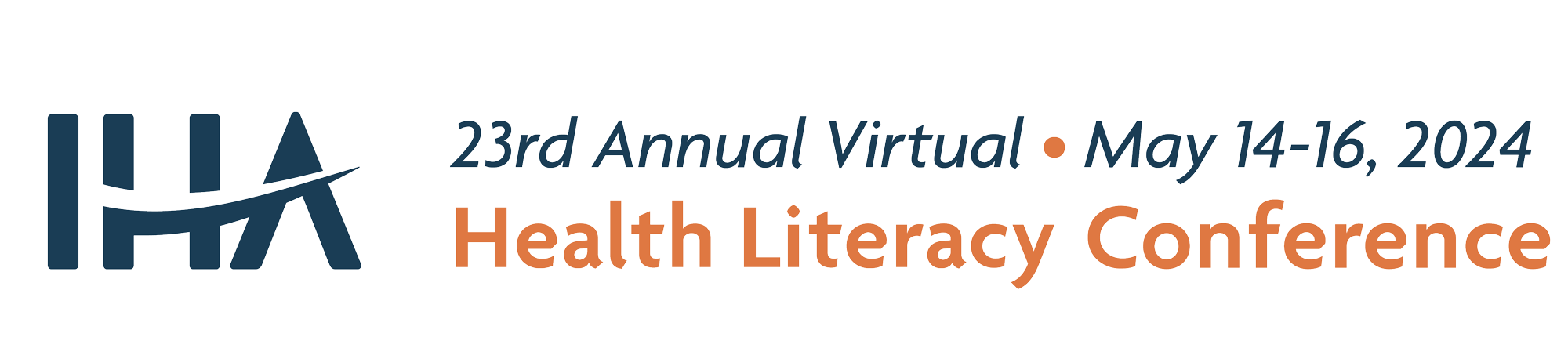Speaker Presenter Information
Hello. I am Eskarlethe Juarez, your conference liaison.
Thank you for agreeing to speak at IHA’s 23rd Annual Health Literacy Conference, which will be held virtually this year. Please read this page carefully and bookmark it for future reference.
Please add my email (ejuarez@iha4health.org) to your address book to avoid missing important emails about the conference. And feel free to contact me if you have questions about the conference. I’ll be happy to help.
Speaker Checklist
Use the following handy checklist to ensure a successful presentation. You’ll find more details in the sections below.
Handy Checklist …
As a quick reference, here’s an at-a-glance reminder of key dates.…
March 26, 2024 | Conference registration opens. |
April 19, 2024 | Deadline to sign up for a tech-troubleshooting group session. |
April 24, 2024 | Deadline for uploading OnDemand pre-recorded video to Dropbox. |
April 26, 2024 | Deadline for uploading all presentation materials (slides, handouts, etc.) to Dropbox. |
May 14 – 16, 2024 | Dates of the virtual conference. Period to check Poster Q&A for comments. |
Connect with us on LinkedIn! By following our LinkedIn page, you give us the opportunity to share and potentially promote your work. This collaboration will broaden the exposure of your presentation and establish connections with like-minded professionals. We appreciate the opportunity to connect with you on LinkedIn!
Because you already provided information in your speaker application, we’re able to streamline registration for speakers. In other words, your registration process will be an abbreviated version of the regular process. Also, as a token of our gratitude to you for serving as speaker, please remember that your conference fees are waived.
Access to your session and Access to the conference have been divided into 2 separate processes. Here’s what you need to know about both of them.
(Also, heads up … Be on the lookout for follow-up emails from us!)
A. GET ACCESS TO YOUR SESSION
- You’ll receive an email around May 10. That email will contain a direct link to your session.
- You’ll click that link on the day of your presentation, 10 minutes before the session is scheduled to begin. Clicking that link will take you directly into your session.
- Technical staff will be waiting for you. They’ll conduct a last-minute systems check.
- Once the techies are satisfied, they’ll turn the session over to you.
Note:
B. GET ACCESS TO THE CONFERENCE
- As soon as “conference doors” open — around the second week of May — you’ll receive an email.
- That email will provide you a link to access the conference.
- Once you’ve clicked the link, you’ll be asked to complete your conference profile.
- After providing that information, you will have completed your abbreviated speaker registration. As such, you’ll have full conference access.
Note:
Don’t let technical issues throw you. You’ll feel more confident after you’ve tested:
- Audio: Ensure your microphone provides crisp, clear sound. Wired headsets normally work best.
- Video: Ensure your camera performs to your expectations, and preset your preferred Zoom settings (if any).
- Lighting: Choose the location you’ll use when presenting, and be sure it provides sufficient lighting. Ideally, you’ll want to face toward the light source. (Your image won’t be as clear if the light source is behind you.) Pro Tip: Natural light is always the best!
We are offering troubleshooting group sessions to help you test your setup, address potential issues, and ensure a smooth experience during your presentation. If you would like to take advantage of this optional opportunity, please sign up for a session by clicking here.(link coming soon)
Deadline: If you are interested in attending a troubleshooting group session, you must sign up by April 19.
Check your acceptance email to find your assigned OnDemand session duration.
Instructions for Recording a Presentation Using ZOOM
- Open Zoom. In your profile, click Settings, then Recordings. Be sure that Local Recordings is on.
- In the upper right corner, you will see Host a Meeting. Click Host a Meeting with Video. Follow the instructions to download and run Zoom, or wait for the meeting to begin.
- Be sure that your audio and video are both on and working.
- Once you start screen-sharing, your video will move to the upper right corner; IT MAY COVER TEXT OR IMAGES. Adjust your presentation so key information is visible.
- Become familiar with the Zoom tools available at the bottom of your screen.
- Press the Record button. Select Share Screen and begin your presentation.
- Once you have finished presenting, you can select Stop Record and then end the meeting. Or, you can simply end the meeting, which will stop the recording. Zoom will begin to convert your video to your local system into three files: .m4a, .m3u, and .mp4
- You will need to upload the .mp4 file to Dropbox.
If you need more time to submit your video, request an extension as soon as possible.
Deadline: Use Dropbox to upload OnDemand pre-recorded video by April 24.
Download the Conference PowerPoint template by clicking here. Upload all presentation materials (slides, handouts, etc.) to DropBox by April 26.
- If you are unable to access the PowerPoint template, please contact us for support.
- If you need more time to submit your materials, request an extension as soon as possible.
Suggestions for Using PowerPoint
PowerPoint can be a powerful tool. It can also be a nightmare for attendees to read and comprehend — especially when we health literacy professionals violate our own readability and design rules. Confusing, ineffective slide decks almost always result in poor reviews. Here are some things to consider as you craft your presentation.
On past evaluation forms, attendees noted their frustration with busy slides, cluttered with far too much information. Similarly, they expressed dismay in speakers who simply read their slides.
Speakers, too, can feel frustrated; they have so much information to share, but not nearly the time or space they need. If you think this might be you, there’s a solution: fact-laden reference sheets!
Instead of cramming reams of information onto your slides, create a separate reference sheet to complement your presentation. Whereas your slide deck focuses on key points and main ideas, your handout can include as much detailed information as you think necessary. By using reference handouts, you’re free to keep your presentation clean and engaging, while ensuring your audience leaves with all the additional information they need. Win-Win!
Here are a few other ideas to consider:
- Provide context that explains why your specific topic is important to those interested in health literacy.
- Draw connections to other issues in healthcare and health literacy, where appropriate.
- Provide solutions, or at least pose good questions, which can then lead to discussion, critical thinking, and solutions.
- Avoid beginning your presentation with a health literacy definition and summary of statistics. Feel free to frame the issue as it relates to your session.
For more tips on effective communication, check out Making Data Talk: A Workbook by the National Cancer Institute. This free resource offers helpful tips for designing a successful presentation.
Deadline: Use Dropbox to upload all presentation materials by April 26.
There are two streaming types – Livestream and Zoom. Check your acceptance email to see which streaming type is assigned to you. More information about that streaming type is coming soon.
A Big Thank You!
We are proud to assemble the best and most engaged group of presenters, thinkers, and achievers in this field. If there is anything we can do to make your experience better, please don’t hesitate to ask. Thank you again for agreeing to share your expertise and for helping to advance health literacy.
Kind regards,
Eskarlethe Juarez